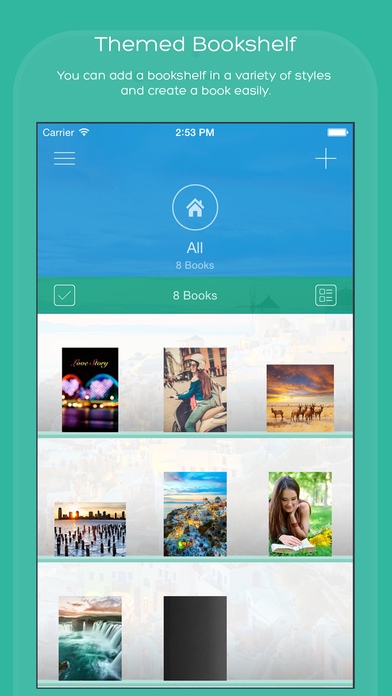EBook Maker - EPUB, PDF Creator 2.1
Paid Version
Publisher Description
EBook Maker is a simple and convenient tool to make your awesome book on your iPhone and iPad. You can create a highly-designed book like a magazine, children's picture book, photo scrap book etc. Moreover it is possible to make a text-heavy book like a journal, novel, essay etc. Do you have a wonderful story? With EBook Maker you can easily create a book. Try EBook Maker Today!!! You can be a great writer! BOOKSHELF Add a bookshelf of various designs. You can easily create a book from the bookshelf. You can save to the Stack the media files that received from the book or other apps. FLOWING BOOK A Flowing book is ideal for text-heavy books. You can create a chapter and page. Table of Contents is automatically generated when you publish a book. Provides advanced editing tools in the page editor. You can change the style of the text or apply a amazing effects to the image or record the audio and video. There are many more useful features for editing. FIXED LAYOUT BOOK A Fixed Layout Book is ideal for highly-designed books. You can zoom in and out the page. Supports Undo and Redo. Provides advanced editing tools in the page editor. You can change the style of the text or apply a amazing effects to the image or record the audio and video. There are many more useful features for editing. SHARE At any time you can share your book with friends and family. Publishing is done automatically when you share your book. Send the book via email or you can print. You can send the book to iBooks and other apps. FEATURES EBook Maker is compliant with the EPUB3.0 standard. - You can create both a Flowing Book and Fixed Layout Book. - You can add a variety of styles of bookshelf. - You can design a book cover. - Chapters and pages can be easily configured and managed. - Add text to the page and edit the style. - Add a media file to the page in a variety of ways. - Supports both ePub and PDF formats. - Supports backup and restore. - Supports author profile management. ** For more information about EBook Maker, Please visit the developer site. ** Product Site : http://www.sndlab.net/ebookMaker Online Help : http://www.sndlab.net/help/ebookMaker Video Channel : http://goo.gl/rsl1E6 ** Thank you for all the feedback and reviews. ** We d love to hear from you! Please share any feedback you may have, including what you do or don t like about the EBook Maker. Your feedback is highly appreciated and will help us to improve the EBook Maker.
Requires iOS 7.0 or later. Compatible with iPhone, iPad, and iPod touch.
About EBook Maker - EPUB, PDF Creator
EBook Maker - EPUB, PDF Creator is a paid app for iOS published in the Reference Tools list of apps, part of Education.
The company that develops EBook Maker - EPUB, PDF Creator is 명규 PARK. The latest version released by its developer is 2.1. This app was rated by 1 users of our site and has an average rating of 2.0.
To install EBook Maker - EPUB, PDF Creator on your iOS device, just click the green Continue To App button above to start the installation process. The app is listed on our website since 2012-09-05 and was downloaded 31 times. We have already checked if the download link is safe, however for your own protection we recommend that you scan the downloaded app with your antivirus. Your antivirus may detect the EBook Maker - EPUB, PDF Creator as malware if the download link is broken.
How to install EBook Maker - EPUB, PDF Creator on your iOS device:
- Click on the Continue To App button on our website. This will redirect you to the App Store.
- Once the EBook Maker - EPUB, PDF Creator is shown in the iTunes listing of your iOS device, you can start its download and installation. Tap on the GET button to the right of the app to start downloading it.
- If you are not logged-in the iOS appstore app, you'll be prompted for your your Apple ID and/or password.
- After EBook Maker - EPUB, PDF Creator is downloaded, you'll see an INSTALL button to the right. Tap on it to start the actual installation of the iOS app.
- Once installation is finished you can tap on the OPEN button to start it. Its icon will also be added to your device home screen.